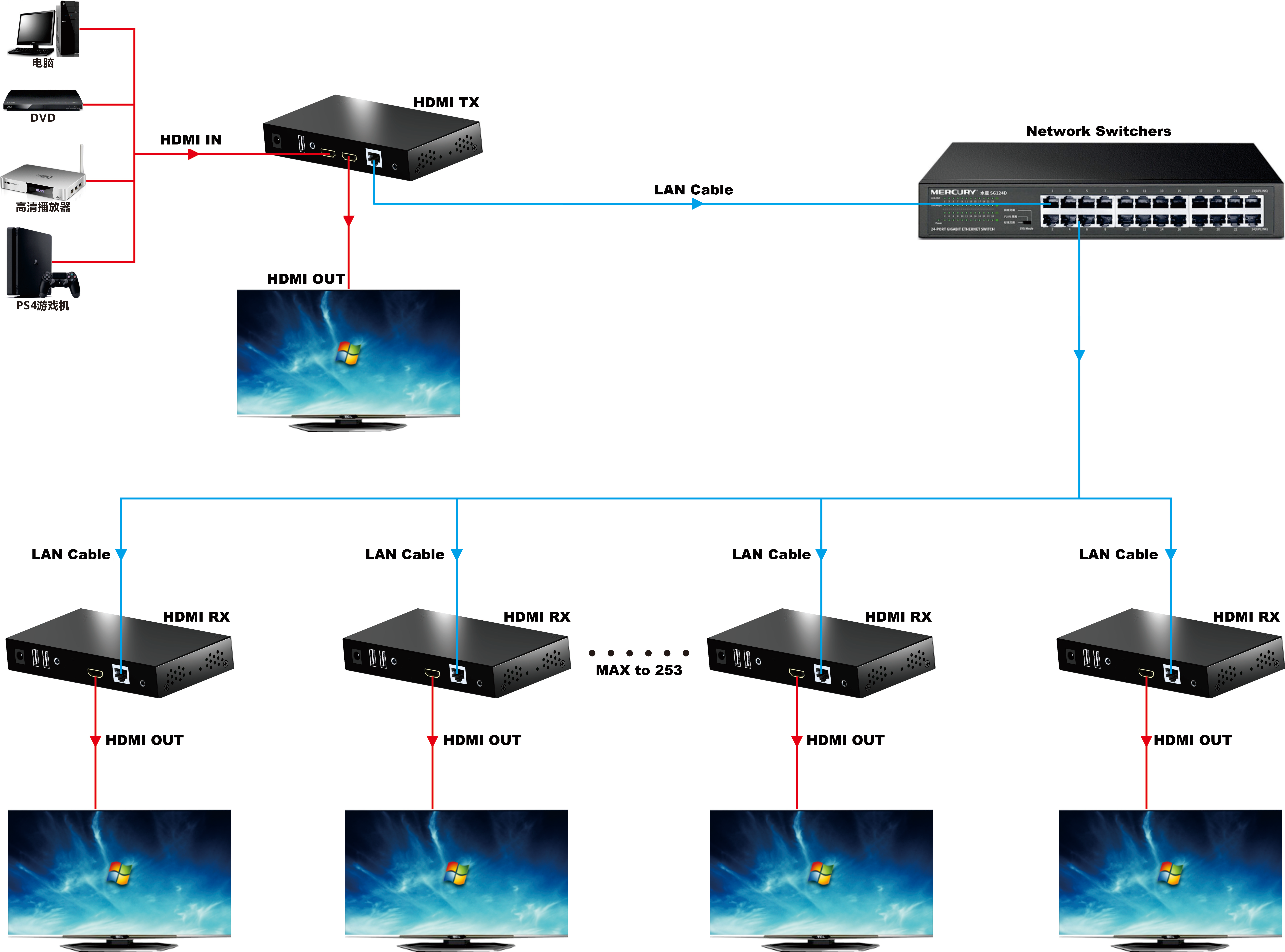HDMI KVM, Extender Over Single CAT5e/6 With TCP/IP(150M),HDMI KVM
Extender
1.0 INTRODUCTION
This HDMI KVM Extender is based on TCP/IP standard. It transmits
max 150 meters from your HDMI or DVI-D source to HD display by
single CAT5e/6 cable.
At the same time, it’s also convenient to transmit HDMI audio and
video source by point-to-point mode, one point-to-many mode and
cascade connection mode.
2.0 SPECIFICATIONS
| HDMI Version | HDMI1.3a |
| Transmitter Input Ports | HDMIx1(AF),USB(BF)x1 |
| Transmitter Output Ports | HDMIx1(AF),RJ45x1,IR TXx1 |
| Receiver Input Ports | RJ45x1,IR RXx1 |
| Receiver Output Ports | HDMIx1(AF),USB(AF)x2 |
| Frequency Bandwidth | 2.25Gbps (single link) |
| Input/Output Resolutions | 480i/p,576p,720p,1080i/p |
| Audio | Sample rate:32kHz,44.1kHz,48kHz |
| IR remote control | 20~60KHz;NEC |
| ESD Protection Human Body Model | ± 8kV (air-gap discharge)± 4kV (contact discharge) |
| Operating Temperature | 0˚C ~ 40˚C / 32˚F ~ 104˚F |
| Storage Temperature | 20˚C ~ 60˚C / -4˚F ~ 140˚F |
| Relative Humidity | 20~90% RH (non-condensing) |
| Dimensions (mm) | 170x81.5x22 |
3.0 FEATURES
1. Signal transmission :CAT5e/6(recommended) cables up to 150
meters instead of HDMI cables are connected between TX and RX
Extender.
2. Support HDMI 1.3/HDCP1.1&1.2;
3. Support input/output resolution:480i/p,576p,720p,1080i/p;
4. Support point-to-point mode, one point-to-many mode and cascade
connection mode;
5. 802.3 Ethernet standard;
6. Support IR control, you can control STB or Blue-Ray DVD at
receiving site by
remote control;
7. The design of pure hardware, plug and play, no need for
additional software;
8. Support IR remote control 20~60KHz,NEC;
9. Support long distance controlled by keyboard and mouse.
4.0 PACKAGE CONTENTS
When first unpacking your extender please check to see if the
following items are included:
1. HDMI Extender Transmitter -----------------------------------
1PCS
2. HDMI Extender Receiver --------------------------------------
1PCS
3. IR Transmitter
---------------------------------------------------- 1PCS
4. IR Receiver
------------------------------------------------------- 1PCS
5. 5V DC Power Supply adapter ------------------------------- 2PCS
6. USB Data
Cable--------------------------------------------------1PCS
7. Operation Manual -----------------------------------------------
1PCS
5.0 PANEL DESCRIPTIONS
HDMI KVM Extender Transmitter

1. PWR ---------------------------------------------------Power
Status
2. STA ------------------------------------------------------Input
Status
3. LINK -------------------------------------------------Working
Status
4. Reset--------------------------------------------------- Reset
button
5. DC/5V-----------------------------------------DC Power input
port
6. PC Input --------------------------------------------USB Input
port
7. Audio In ------------------------------------------Stereo Input
port
8. HDMI Input ------------------------------------ HDMI Source port
9. HDMI Output -------------------------------- HDMI Loopout port
10. Cat5e/6 Output -----------------------------Cat5e/6 Output port
11. IR-TX ------------------------------------------------------IR
TX port
HDMI KVM Extender Receiver

1. PWR ---------------------------------------------------Power
Status
2. STA ------------------------------------------------------Input
Status
3. LINK -------------------------------------------------Working
Status
4. Reset--------------------------------------------------- Reset
button
5. DC/5V----------------------------------------DC Power input port
6. Keyboard/Mouse ------------------------Keyboard/Mouse port
7. Audio Out ---------------------------------------Stereo Input
port
8. HDMI Output --------------------------------- HDMI Output port
9. Cat5e/6 Input ---------------------------------Cat5e/6 Input
port
10. IR-RX -----------------------------------------------------IR
RX port
6.0 CONNECTION AND OPERATION
6.01 Transmitter and Receiver one by one application.

1. Connect HDMI signal source to the transmitter of HDMI KVM
extender;
2. Connect USB signal source to the transmitter of HDMI KVM
extender;
3. Use LAN cable(Recommend:CAT5e/6) to connect transmitter and
receiver
of HDMI KVM Extender;
4. Connect the display equipment with HDMI connector to the
receiver of
HDMI KVM extender;
5. Connect keyboard and mouse to the receiver of HDMI KVM extender;
6. Turn on the power of all devices and the product starts to work.
6.02 Transmitter and Receiver one by N application, N can up to 253.
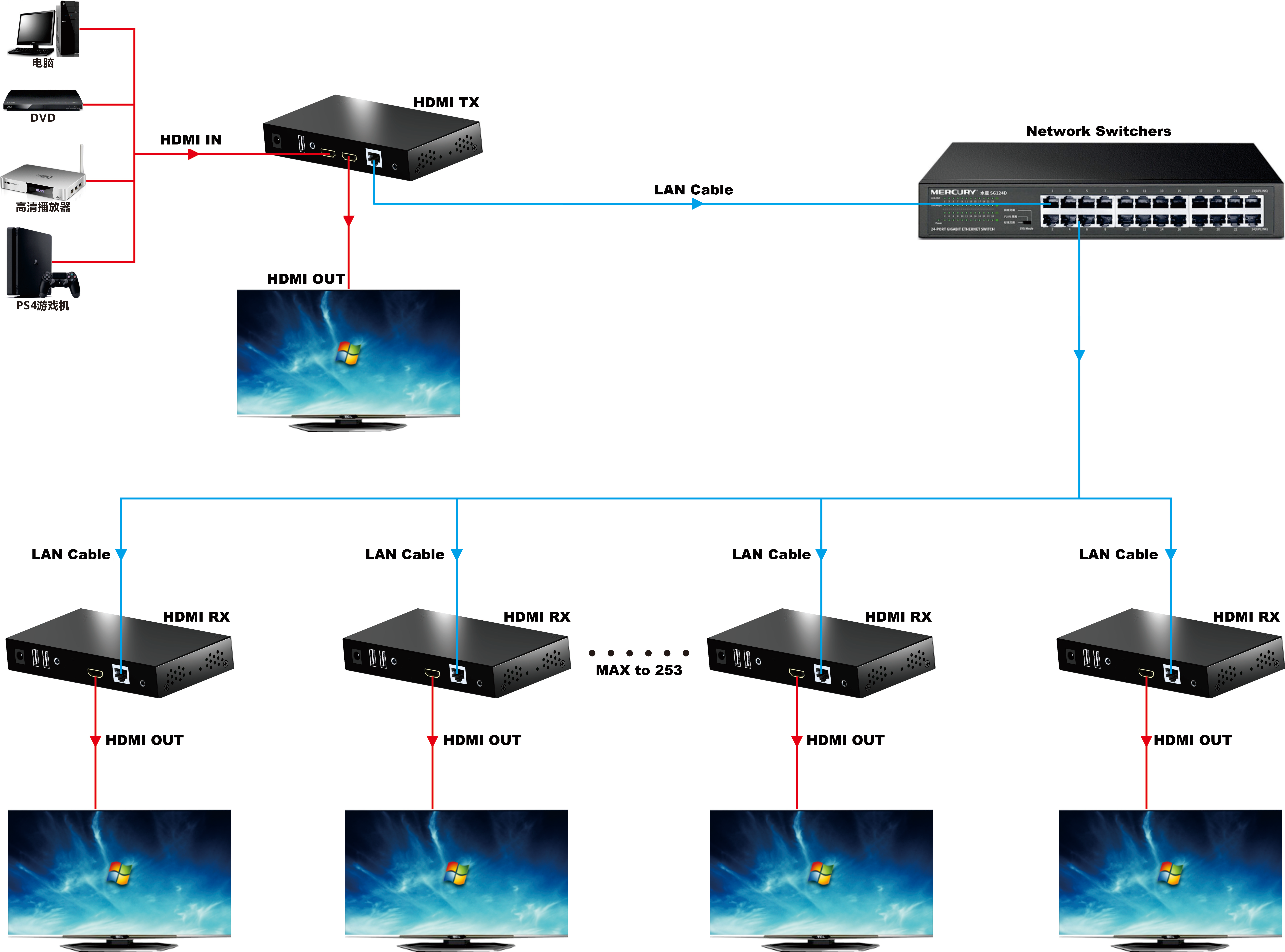
7.0 INSTALLATION AND PRECAUTIONS
To avoid electric shock , product damage and to protect your safety
, please notice the following:
1. Please slowly plug or unplug signal cables and do not often plug
, unplug , or shake them.
2. The equipment should not be placed under the sun , rain and damp
or unventilated environment.
3. Liquid items should not be placed on the equipment.
4. Do not install the equipment near heat sources such as fire ,
power , or other amplifiers that produce heat.
5. Do not insert the metal or other objects to the equipment in
addition to connecting cables to ports.
6. Do not demolish the equipment by yourself ; it should be
maintained by professional maintenance staff.